 |
| Have a system for your files |
Are you drowning in email? I average less than a dozen items
in my inbox at the end of almost any workday, but I get nearly a hundred emails a day,
every day. How do I keep up with it? I have a system, and it has five basic components.
Folders
Who emails you the most? (family, friends, groups, publisher,
promo assistant?) Give the people who email you most their own folder. It might
be okay to put all book reviews in one big folder, but if you have a promotion assistant
who follows up with you and you constantly go back and forth about material needed,
you will want a folder for that assistant. Sort your email inbox by sender and see
who is sending you the most stuff that you either want or need to keep. Make a list.
After you've completed your list, combine folders that make sense to combine. I
have one for family and one for friends, but I have separate folders for each
of my blogs where I have guests. I need to be able to differentiate emails for
the various sites.
Filters
Most email programs have a filter system. What this means if
you can set up email to come in and be pre-labeled with a folder name. For example,
everything from your newsletter service goes right to the folder for your newsletter.
All your Twitter messages go right into a Twitter folder. Instructions depend on
what email program you use. Remember, Google is your friend. Search your email program
name plus the word "filter". When something goes to the folder where you
are going to eventually store it, it saves time twice. You don't have to put it
there, and it's out of your inbox in the first place.
Finding
Name your folders in such a way that you can easily see what's
in them. If you abbreviate, be consistent. Number folders and they will float to
the top in email. Use your email's search program to find things you need. You
can often search by sender, which is a big help.
Filing
File as soon as you've read your email. Don't wait. Don't
think about it. Just put it in the folder and move to the next thing. It feels
great to complete something and move on. Should you have a "pending' file?
I have one where I put work that's going to take more than a day to do. I keep
it listed as unread, so the folder is Bold and it reminds me that I have
pending work there. But everything else is filed and marked as read.
Flinging
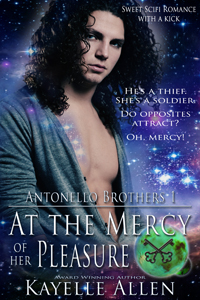 |
| At the Mercy of Her Pleasure |
It's not hard to decide whether to keep or toss an email. Stop
and think: will I ever need this again? Will I need it to prove I did something,
or to prove I paid for something? Does it make me feel good to read it? Will I need
to refer to the information in the future? If any of this is yes, keep it. If no,
toss it.
In conclusion, whatever system you use, be consistent. Apply simple filters and then file when you complete your work. Toss what you don't need. It's work, but it's not impossible. Do you have tips for handling email? Share it in the comments below.
---
Kayelle Allen is a best-selling, award-winning
author. Her unstoppable heroes and heroines include contemporary every day folk,
role-playing immortal gamers, futuristic covert agents, and warriors who purr. She is the founder of Marketing for Romance Writers.
At the Mercy of Her Pleasure http://kayelleallen.com/at-the-mercy/
Romance Lives Forever Reader Group http://kayelleallen.com/bro
Twitter http://twitter.com/kayelleallen
Facebook http://facebook.com/kayelleallen.author
Romance Lives Forever Reader Group http://kayelleallen.com/bro
Twitter http://twitter.com/kayelleallen
Facebook http://facebook.com/kayelleallen.author

No comments:
Post a Comment