How do you put together
an award-winning newsletter? Well, you could use Word
and just write a lot, but that would be kind of boring. What sets one newsletter apart from another
is the use of artwork. There are a lot
of different programs out there that enable you to edit artwork. I like IrfanView. It’s free, and I find it easier than the
Microsoft or Adobe programs. Microsoft
wants to store everything in the Cloud and I don’t necessarily want to store
other people’s book covers in my Picasa account. As for Adobe, I seem to have a mind-block
when it comes to that program. Don’t
know why.
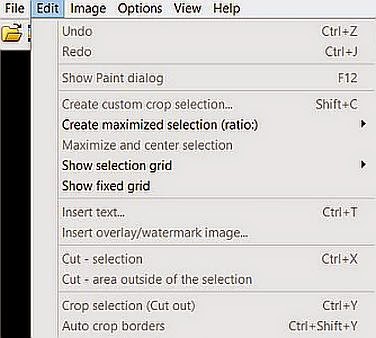 So, when I receive a
photo, I save it to a folder I keep for my newsletter artwork. If the author doesn’t send artwork, I go to
her/his publisher’s website or to Amazon and copy it from there. If I get it from Amazon, I’ll need to crop
the Amazon info from the artwork. To do
that, I open the file in IrfanView. I
then click on the magnifying glass icon with the + sign until the image is
large enough to work with. Place the
cursor at your favorite corner of the book, and outline the book. Then go to edit and scroll down to “Crop
selection,” and click. If you’ve done it
right, you should have just the artwork without the Amazon logo.
So, when I receive a
photo, I save it to a folder I keep for my newsletter artwork. If the author doesn’t send artwork, I go to
her/his publisher’s website or to Amazon and copy it from there. If I get it from Amazon, I’ll need to crop
the Amazon info from the artwork. To do
that, I open the file in IrfanView. I
then click on the magnifying glass icon with the + sign until the image is
large enough to work with. Place the
cursor at your favorite corner of the book, and outline the book. Then go to edit and scroll down to “Crop
selection,” and click. If you’ve done it
right, you should have just the artwork without the Amazon logo.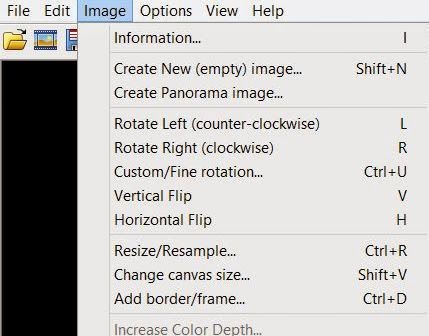 I like to keep all of
my artwork at a uniform size. I think
1.5 inches wide works best. Book covers
are usually about 1.5” wide by about 2.25” long. Author photos tend to be more square. And I think 150 dots per inch works fairly
well. So, go to Image, which is the
drop-down menu right next to Edit. Click
on Resize/Resample. You’ll see the boxes
where you can set the sizes for width and height. Make sure you click on inches or
pixels—whichever you’re most comfortable with.
I usually make sure the “Preserve Aspect Ratio” and “Apply Sharpen After
Resample” boxes are also checked. Finally, I set the DPI (Dots per Inch) box at
150 or 300, depending on how dense you want your artwork to be, and how large
you want your file to be. The MFRW
Newsletter is up to almost eight pages and will soon be over a hundred, so 150 DPI
are plenty for us.
I like to keep all of
my artwork at a uniform size. I think
1.5 inches wide works best. Book covers
are usually about 1.5” wide by about 2.25” long. Author photos tend to be more square. And I think 150 dots per inch works fairly
well. So, go to Image, which is the
drop-down menu right next to Edit. Click
on Resize/Resample. You’ll see the boxes
where you can set the sizes for width and height. Make sure you click on inches or
pixels—whichever you’re most comfortable with.
I usually make sure the “Preserve Aspect Ratio” and “Apply Sharpen After
Resample” boxes are also checked. Finally, I set the DPI (Dots per Inch) box at
150 or 300, depending on how dense you want your artwork to be, and how large
you want your file to be. The MFRW
Newsletter is up to almost eight pages and will soon be over a hundred, so 150 DPI
are plenty for us.
Save your artwork in
its folder, and you’re good to go!
Now I’d like to
introduce you to Emerald. When our staff
splits and we have an editorial section and an Advertising Section, Em will
head the editorial side.
Emerald is an erotic fiction author and general advocate for human
sexuality as informed by her deep appreciation of the beauty, value, and
intrinsic nature of sexuality and its holistic relation to life. Her work has
been featured in anthologies published by Cleis Press, Mischief, and
Logical-Lust, and she serves as an assistant newsletter editor and Facebook
group moderator for Marketing for Romance Writers (MFRW). Read more about her
at her website, The Green Light
District.
Facebook Page https://facebook.com/EmeraldAuthor
Amazon Author Page http://amazon.com/author/emerald




No comments:
Post a Comment