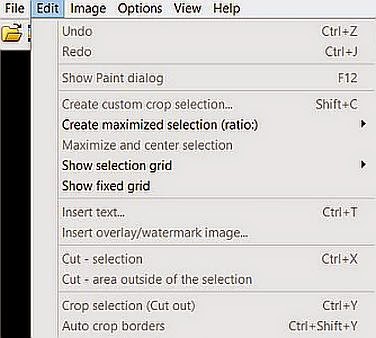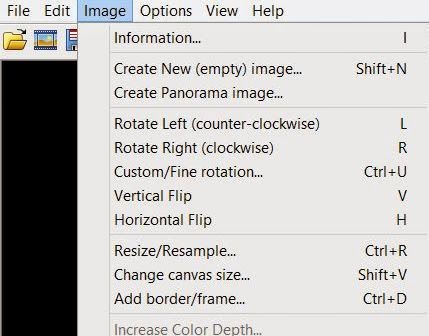So far in this series, I’ve talked a lot about things I do from the moderator side of the MFRW Facebook group. I’m shifting gears a little bit today to offer some recommendations for potential and current group members to get the most out of being a member of the group and using Facebook to help market your work.
Privacy Settings
First, I want to mention a couple things about privacy settings of which some people may not be aware. I want to clarify, however, that I completely understand setting one’s profile to private and am in no way discouraging that or recommending that people change their privacy settings if they’re set the way they want them. It’s completely fine if I go to a profile and don’t see any information about one’s involvement in the literary community due to that person's privacy settings—that’s why I
send a message.
This, rather, is for those who
mean to have certain things visible to the public and may unknowingly not. For example, a few times over the last month, I’ve received responses from potential members informing me that they do in fact list something like “Author,” etc., in the employment sections of their Facebook profiles. In my response thanking them for replying and indicating that I’ll approve their membership, etc., I’ve just mentioned that for whatever reason, that information wasn’t visible to me.
One author followed up with me to ask if I had any idea why I might not be able to see it, as she intended for the indication that she was an author to be publicly viewable, and her general profile was set to public viewing. I looked into it a little bit and discovered that each “Work and Education” entry in one’s “About” section can be set to its own privacy setting. In the instance in question, the author’s entry indicating she was an author had been set to be viewed by friends only.
To check on this or change these settings, go to your profile, hover over the upper right corner of the “About” section (on the left side of the page), click on the little pencil icon labeled “Manage” when it pops up, and choose “Update Info.” On the screen that then appears, there is a little icon with a downward-pointing arrow to the right of each entry under the “Work and Education” setting. You may click on that icon to choose the privacy setting (public, friends only, etc.) for that particular entry.
 Posting to the Group
Posting to the Group
I read every entry that gets posted to the MFRW Facebook group (though if I did more than just skim over them, I’d spend little time doing anything else!). I do this to make sure they’re legitimate posts and ensure I haven’t inadvertently let any spam accounts join. I have thus seen how privacy settings can also affect how things show up when you post in a group.
For example, if you choose to share a book cover from one of your own photo albums on the MFRW group page, your privacy settings for that photo (or your photos general) will affect how it will show up on the group page. Occasionally I see a post on the group that says “Attachment Unavailable.” This can be for a few reasons, but one of them is if your photo privacy settings are set to allow only friends or friends of friends to view them. That will still be the case, then, if you post the photo to a group page, and the attachment will be indicated to be unavailable for everyone else. (It is easy for you yourself not to realize this, incidentally, since it will still show up for you on the group page, so nothing will seem to be amiss.)
One option for posting photos (such as book covers) to the group page, thus, is to simply post a link to the page where a photo appears, such as at the buy link, and let the link preview show the photo. If you do want to share a photo from one of your own Facebook albums or your timeline on the group page, just make sure the photo’s privacy settings are set to public viewing first. You can do this one of two ways:
- If you want to set the entire photo album containing the photo to be viewable by the public (say, for example, you have an album for book covers that you’d like anyone to be able to see), do the following: Click on “Photos” from your profile page. Once there, click “Albums,” locate the album you want to make public, and click on the little icon in the lower right corner of the album in question. Adjust the settings accordingly.
- You can also adjust the privacy settings of an individual photo. To do this, click on the photo in question. Right below your name and to the right of the date the photo was posted, you should see the small privacy settings icon with the downward-pointing arrow. Click on it and choose the desired privacy setting.
Links
It also tends to be a good idea to add a link to posts you’re posting on the group page if you're asking people to buy or visit something. Every once in a while I see posts asking people to check something out that don’t contain a link at which to do so. While sometimes a reference to where to find the post or book in question is provided, I think it’s fair to say that viewers are much more likely to follow through if all they have to do is click a link. :)
That being said, I do not recommend posting only a link with no corresponding picture, text, introduction, etc. When I see this, I’ll click on it, but not knowing whether it’s spam or what its origin or purpose is, I won’t really want to—I’ll only do so because of my responsibility as a moderator. Given my feeling that way, I suspect the link won’t get many clicks from others who don’t have that responsibility! This hasn’t happened very often, but I have seen it, and I recommend you just make sure the image or link preview you want to have show up with your post is indeed visible before you post it.
I hope this has seemed helpful to some readers. The
MFRW Facebook group is a busy place, and we want all members to receive the maximum possible benefit of being a part of it! Thanks for reading. :)
Emerald Emerald is an erotic fiction author whose short stories have been
featured in anthologies published by Cleis Press, Mischief, and
Logical-Lust. She serves as an assistant newsletter editor and Facebook
group moderator for Marketing for Romance Writers (MFRW), and she
selects and posts the monthly inspirational quote on the MFRW Marketing
Blog. Find out more about her at her website, The Green Light District.
Emerald is an erotic fiction author whose short stories have been
featured in anthologies published by Cleis Press, Mischief, and
Logical-Lust. She serves as an assistant newsletter editor and Facebook
group moderator for Marketing for Romance Writers (MFRW), and she
selects and posts the monthly inspirational quote on the MFRW Marketing
Blog. Find out more about her at her website, The Green Light District.